AI powered reviews
Stunning social proof that drives brand growth using AI. Join us and make your customers happier than ever!

Stunning social proof that drives brand growth using AI. Join us and make your customers happier than ever!

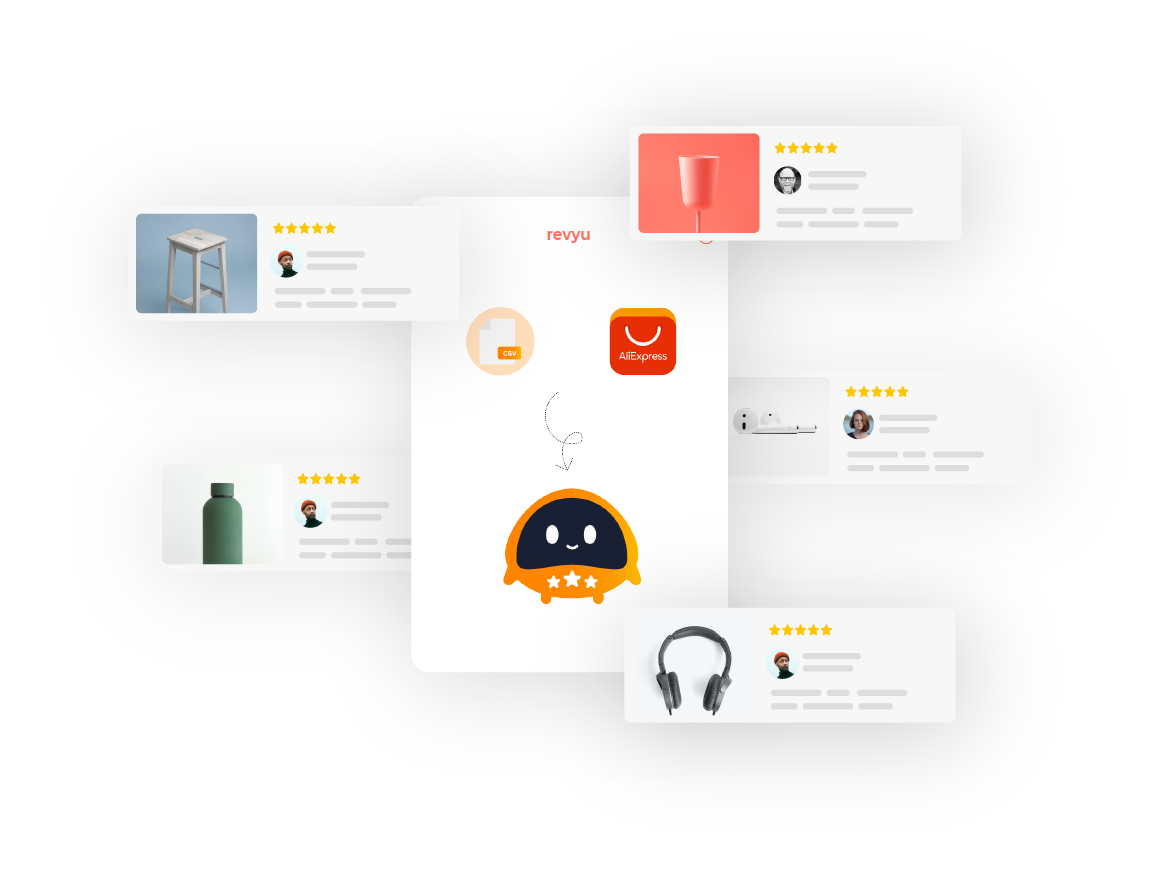
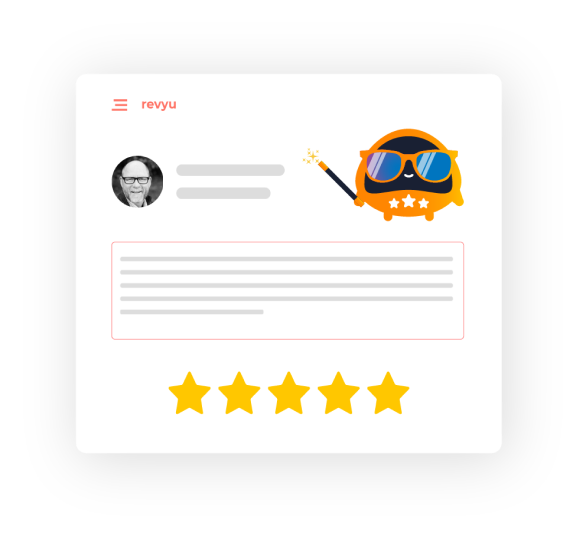

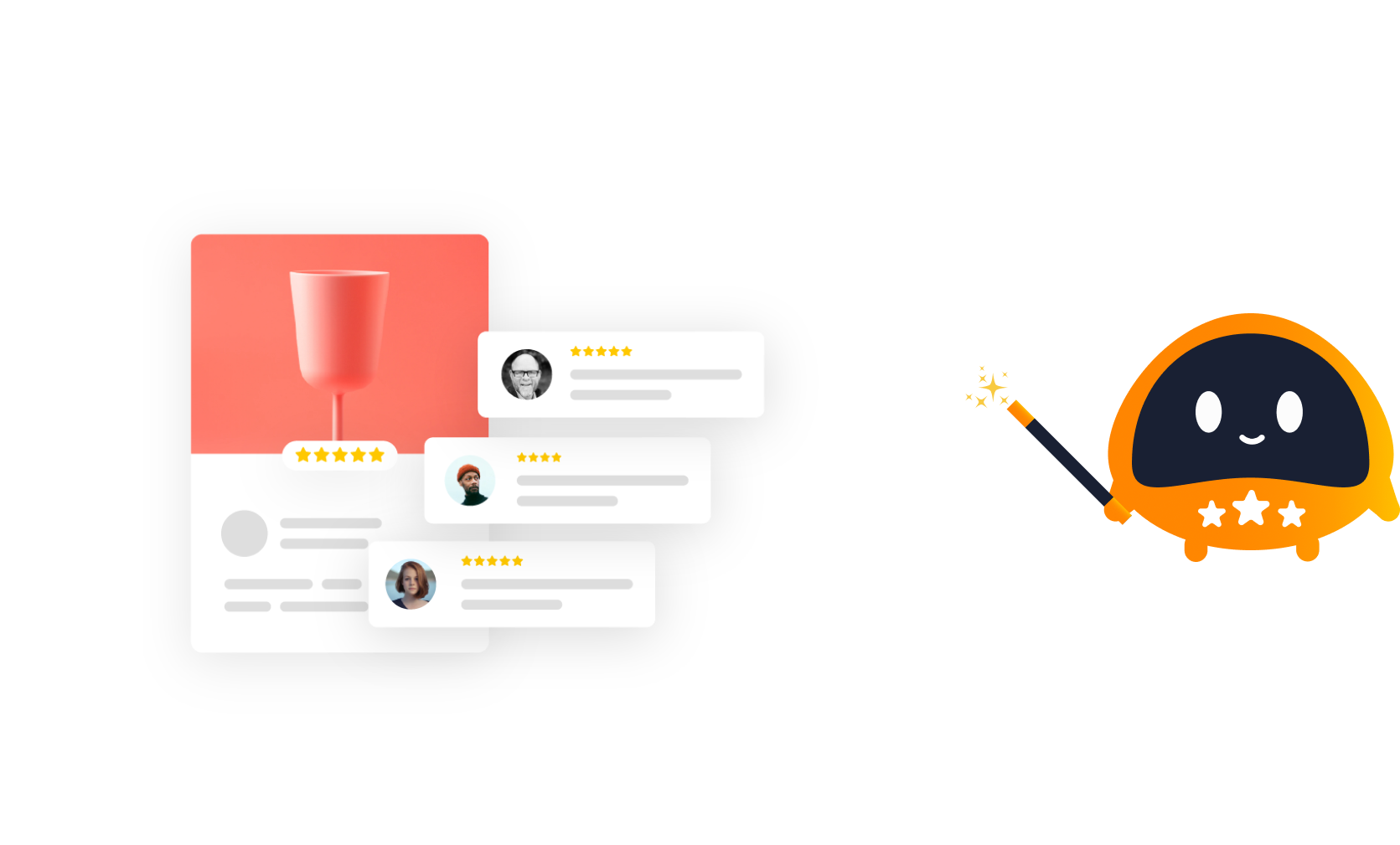

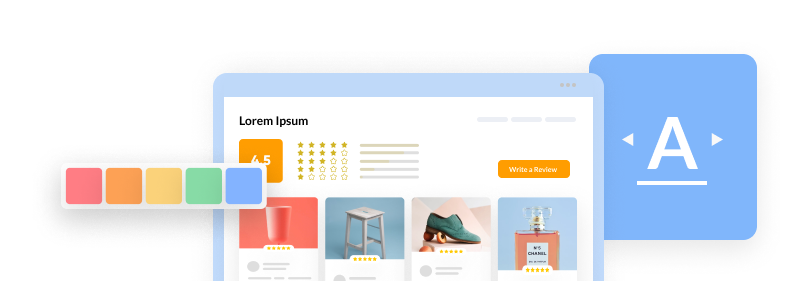
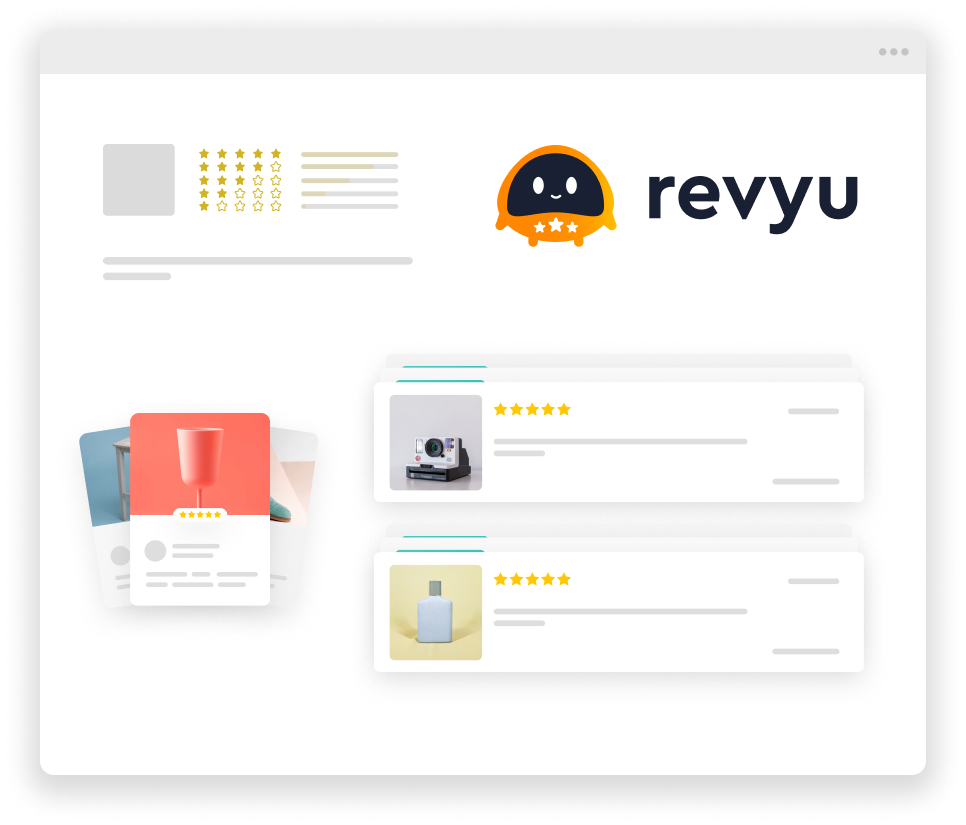
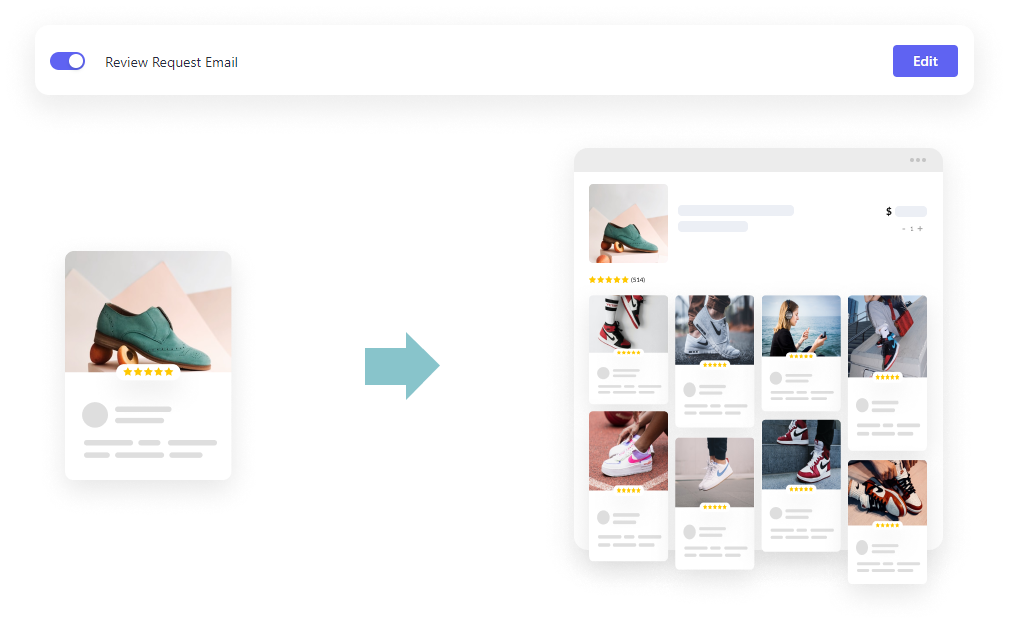
In case you have purchased Revyu from Pitchground, you can redeem your coupon in the billing page. Follow these instructions to redeem your coupon.
As a store owner there are four ways of adding reviews to your site. They are:
There are two ways in which reviews can be imported in bulk:
Currently, review imports are only supported from Aliexpress and from a CSV document.
As a customer, you just need to mention keywords by which you want to describe your experience. Based upon that, AI would generate a properly drafted review which you can post.
As a store owner, there are multiple ways in which Revyu helps you.
The Pro Plan allows 8000 AI credits/month. Every month , the AI character limit is reset to 8000, whether it
is fully exhausted or not.
In case of a Smart plan, 15,000 AI credits/month is offered and every month AI character limit is reset to
15,000.
Smart plan allows 15000 AI credits per month ., in words, it would be approximately 3500 words.
Yes, a store owner has the option to publish or hide a review by just a toggle.
You can either have the requests sent after the orders are paid for or after the orders are fulfilled. Select your preference in Settings -> Email.
Under the Reviews section, the ones which have been generated by AI would have a tag saying “AI-Gen”.
Yes, you can change the settings in, General settings > Auto-publish and set your preference on the type of reviews you want to have on your page.
Yes , you can choose to either manually reply or via AI generation. Once replied, it would indicate that it has been replied and if replied with an AI generated answer, it would be mentioned specifically.
You can export your reviews from the existing store/site into a CSV file. Then go to Reviews -> Bulk import from CSV